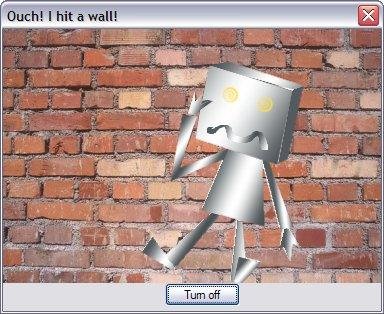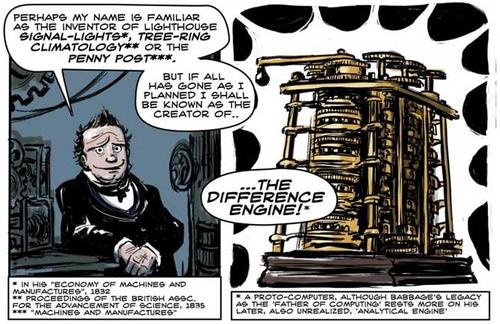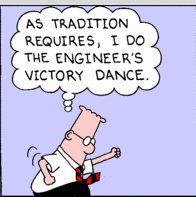Introduce JES and Jython
Students work on Intro to Jython Programming: Using JES
Tuesday:
Continue with Jython, begin Guessing Game challenges
Note that the URL for the second extra credit problem is incorrect. The correct one is here.
Wednesday:
(Group 2 can turn in a current event:
p1: Kusal, Alicia, Lamissa, Melina, Brandon, Serena, Katie, Nikki, Alona
p2: Meera, Donovan, Aliya, Anita, Sakik, Nicole, Olivia, Konrad, Ben)
continue to work on Guessing Game challenges
Thursday:
Class time to work on Guessing Game challenges. (Due at beginning of class on Tuesday.)
Friday:
AI/Robotics paper due at beginning of class, on paper and via turnitin. You can also turn it in on Monday, Jan 12th with a 3 point penalty.
~ 30 minutes to complete Guessing Game challenges and code review.
Introduce lists, nested loops, range()
~ 30 minutes to complete Guessing Game challenges and code review.
Introduce lists, nested loops, range()