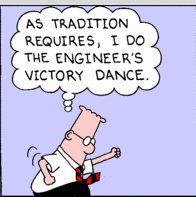(Each person's App Concept Overview due - 500 words maximum:
- App Name
- Clearly identify the need or problem in the school or community
- Describe how the key features of the app offer an appropriate solution to the identified need or problem - most important!
- Explain how the app concept aligns with one of the 3 Verizon Foundation Focus Areas of Education, Healthcare, or Sustainability.)
In class, plan on meeting with your group for the first 40 minutes to share ideas and agree on the features you want to include in your app. Avoid the "kitchen sink" approach, and try to identify a Minimal Viable Product - the bare minimum set of features that would still make a distinctive and useful app.
Each group will present their ideas to the class and get feedback.
Tuesday:
Each group will allocate subtasks so that they can deliver the items required for this project:
Groups reconvene at the end of class (stand-up meeting) and share progress, identify plans for Wednesday. Every student fills out an exit ticket.
Wednesday:
(why not do a current event?)
Groups convene at the beginning of class (stand-up meeting) and share concerns, verify that everyone is on the same page.
Groups continue to work on project deliverables.
Groups reconvene at the end of class (stand-up meeting) and share progress, identify plans for Thursday. Every student fills out an exit ticket.
Thursday:
(Probably the last in-class day)
Groups convene at the beginning of class (stand-up meeting) and share concerns, verify that everyone is on the same page.
Groups continue to work on project deliverables.
Groups reconvene at the end of class (stand-up meeting) and share progress, identify plans for completing tasks by next Tuesday. Every student fills out an exit ticket.
Friday:
JSUMC
- Final Concept Overview (500 words, reflects the final group consensus on the product's key features)
- Essay responses to Verizon prompts (each 200 words):
- Team Research: Describe the team's research to locate existing/similar app solutions to the identified need or problem.
- Identified Need or Problem: How does the mobile app concept offer an innovative approach to solving the identified need or problem?
- Unique Form and Functionality: Explain how the app concept leverages the unique form and functionality of a mobile app.
- STEM Principles and Practices: How were STEM principles and practices applied during the design process?
- 3 - 5 minute video
- Wireframe mockup of user interface, using Balsamiq.
- Poster - maximum 24" tall, 40" wide (so that 6 will fit on our bulletin board).
- Class presentation
Groups reconvene at the end of class (stand-up meeting) and share progress, identify plans for Wednesday. Every student fills out an exit ticket.
Wednesday:
(why not do a current event?)
Groups convene at the beginning of class (stand-up meeting) and share concerns, verify that everyone is on the same page.
Groups continue to work on project deliverables.
Groups reconvene at the end of class (stand-up meeting) and share progress, identify plans for Thursday. Every student fills out an exit ticket.
Thursday:
(Probably the last in-class day)
Groups convene at the beginning of class (stand-up meeting) and share concerns, verify that everyone is on the same page.
Groups continue to work on project deliverables.
Groups reconvene at the end of class (stand-up meeting) and share progress, identify plans for completing tasks by next Tuesday. Every student fills out an exit ticket.
Friday:
JSUMC