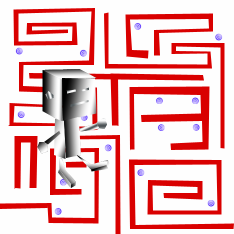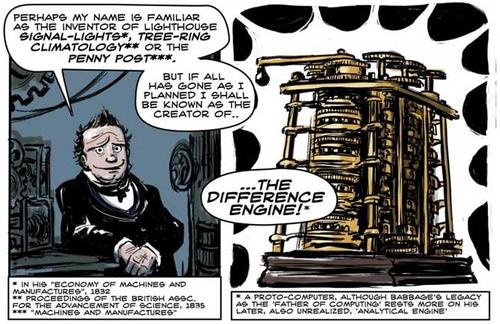|
Console of a UNIVAC 90/60 Mainframe Computer,
from 1972 (Wikimedia Commons) |
Principles of Computer Technology for Fall 2013
Week of September 9-13
Monday
Here are a few links you'll need for the first day of class. For all of these, you need to be signed into your ctemc.org email account.
- Who Are You? - a survey to help me know a little about you
- What Do You Know? - a survey to help me evaluate how much the class already knows about things we're going to be discussing this semester. This is anonymous.
- Current Events Article Signups - takes you to the Google Doc spreadsheet for entering your current event articles, and making sure that no one from your period has already done it.
Tuesday
Make sure you've created a turnitin account by the beginning of class today!
Introduction to programming with Scratch 2.0
- "Ask Some Good Questions" homework due
- Continue to work on "Getting Acquainted with Scratch" worksheet
- Start "Walking Boy" homework if finished
Thursday
- "Getting Acquainted with Scratch" due - hand in #15, #17 (by the end of lunch period)
- Everyone working on "Walking Boy"
- Maze project available if finished
Friday
- Walking Boy homework due by the end of lunch period
- Everyone working on Maze project
- Make sure your Scratch Maze project is shared, and then put a link to it by your name in this google spreadsheet so that others can see it.